Basic HTML Version
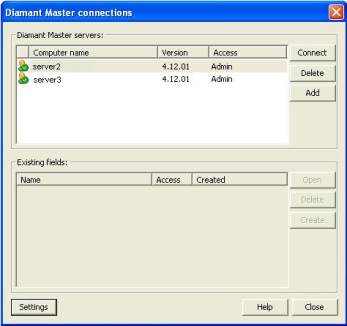
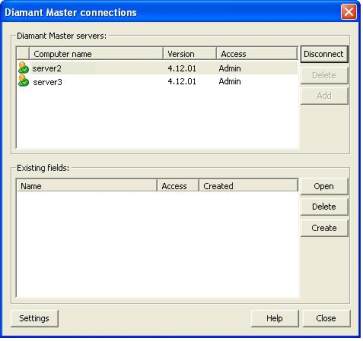
Ecrin v4.12 - Doc v4.12.02 - © KAPPA 1988-2009
Diamant Master Guided Session #1
•
DmmGS01 - 4/33
D.2
Client configuration
Once the IT engineer has installed and configured the DMC on the Diamant Master Server, the
Diamant Master Client users must install and configure Ecrin on their workstations.
¾
Start Ecrin and from the 'File' drop-down menu, select 'Diamant Master connection…'.
The available servers are displayed with their corresponding privilege levels.
Your server should appear with the icon , indicating that it is started and available.
¾
Select your server and hit 'Connect'.
Once connected, the field list is displayed and shows if any, the already existing fields.

