Basic HTML Version


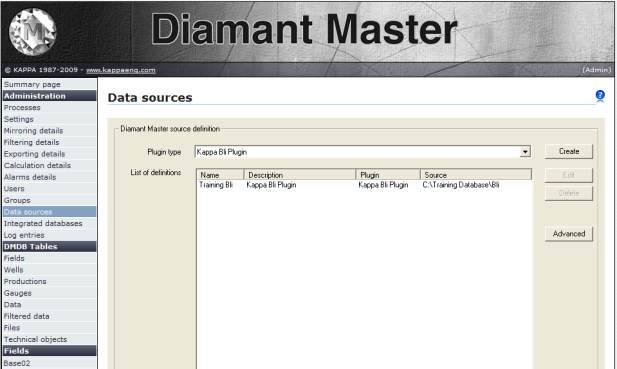
Ecrin v4.12 - Doc v4.12.02 - © KAPPA 1988-2009
Diamant Master Guided Session #1
•
DmmGS01 - 3/33
¾
Copy the 2 BLI files in a folder
visible
from the server (it can be on the server itself),
i.e.: for the guided session, let’s call it: 'C:\Training Database\bli'.
¾
Define the data source through the DMC. The Administrator privileges are required.
In the 'Data sources' page of the 'Administration' section, select the 'KappaBli Plugin' option.
¾
After pressing 'Create', define the data source, that you may call 'Training BLI' and indicate
the relevant BLI directory path as illustrated below. Hit 'OK' to confirm.
Your data definition appears then in your available definition list.
For more information about the Plug-in type selection and the Data Source Definitions see also
the DMC on-line help, by clicking on the Help button in the ‘Kappa Bli Plugin’ dialog.

