Basic HTML Version

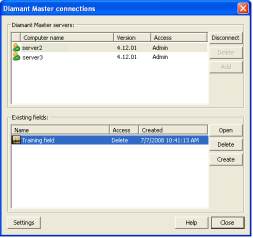
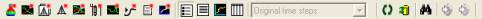
Ecrin v4.12 - Doc v4.12.02 - © KAPPA 1988-2009
Diamant Master Guided Session #1
•
DmmGS01 - 5/33
E
Creating a field, loading data and edition
When launching Ecrin for the first time, no field should exist.
¾
To create a field, press on
to proceed and input the field name as indicated
below. Hit 'OK' to confirm.
The field called 'Training field' is created on the DMS. It can then be opened and accessed by
any other declared user.
¾
Open the 'Training field'.
The left side of the main screen displays the content of the browser. The right side of the
window is the 'display' window for the current node shown in the hierarchical browser. After
creating a new field there are 2 active display modes: View List , and View Info .
After data have been loaded, the View Plot
and View Table
modes are also activated.
Each node type has its own default view mode.
The Browser toolbar provides options to create items for the active field: PVT and Kr, Well
groups, Wells, Sub-folder for the 'Associated files' directory, 'Associated files', and Plots can be
added with a simple click on the corresponding icon.

