Basic HTML Version
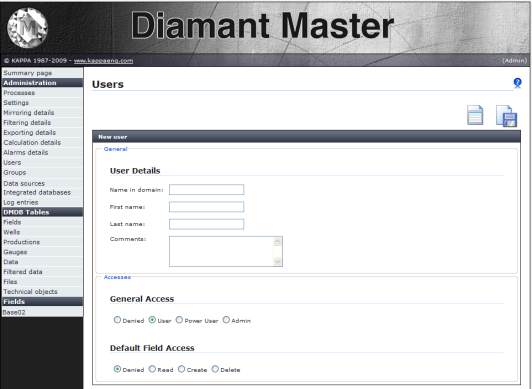
Ecrin v4.12 - Doc v4.12.02 - © KAPPA 1988-2009
Diamant Master Guided Session #1
•
DmmGS01 - 2/33
B
Introduction
The objective of this session is to illustrate the Diamant Master key features, seen from the
client side. You will be guided through the startup of a project and the exploitation of the
Permanent Gauge Data.
This will give a simple workflow using the Ecrin/Diamant Master integrated environment to
transfer data, technical objects between the mass data storages and the analysis modules.
To practice the use of Data Transfer from Raw Data sources definition it is necessary to have a
'Database'. In order to avoid any 'wrong operation' that could damage the existing real
database we will indicate the procedure to 'simulate' a raw data source from the server with
BLI files (
BLI stands for Binary Large Indexed).
C
Requirements
The necessary BLI files must be downloaded from the KAPPA website:
That can only be done by a registered User, with the proper Username and Password.
Select 'Additional Tutorial Data' to download the zip file containing EcrGS01-Pressure.kbl and
EcrGS01-Rates.kbl.
These BLI files contain pressure and production data, one value every 5 seconds during 7
months. That represents about 3 million data points for each channel.
D
Configuration
D.1
Server configuration
This part of the configuration has to be performed by the IT engineer in charge of the Diamant
Master Server (DMS).
¾
Run the DMC (http://hostname/dmc412) on the server, using the Admin account (created
during the installation) to add a user (the client).
Note: We strongly recommend that you assign rights with the 'Create' privilege only, at least
while the new user becomes familiar with Diamant Master. This is to avoid potential mistakes
on the existing data already created by actual users. The privilege can later be extended.

