Basic HTML Version

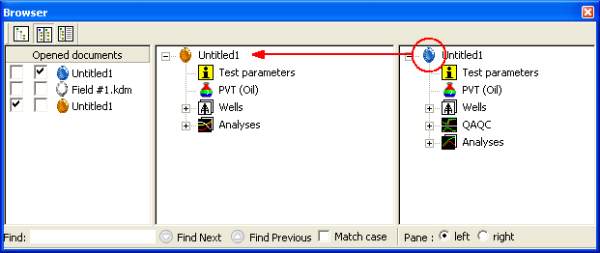
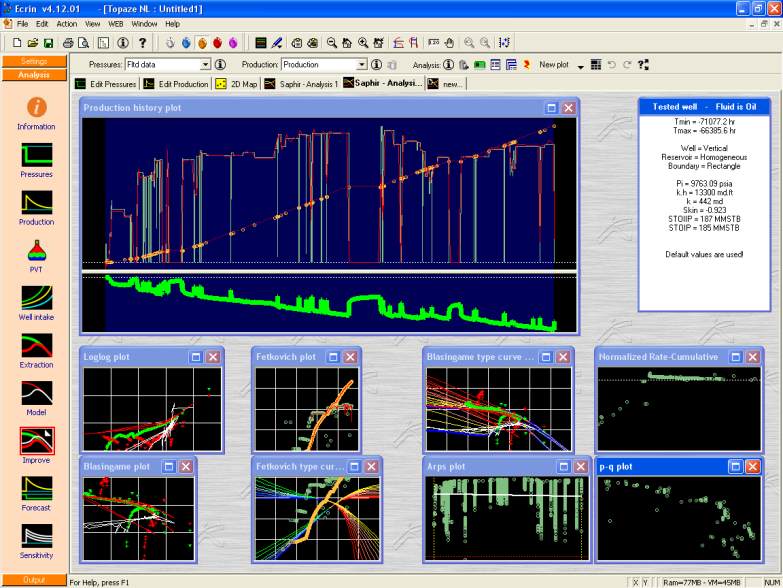
Ecrin v4.12 - Doc v4.12.02 - © KAPPA 1988-2009
Ecrin Guided Session #1
• Ecr
GS01 - 34/37
F01 • Initializing a Topaze (PA) project based on data loaded in Diamant and
Saphir
In the application toolbar of Ecrin
, choose the Topaze
application.
Start a new project by a click on the icon
, keep all parameters default. Open the browser
and click on the button
to display the hierarchical tree of both the Topaze and the Saphir
projects. Select the Saphir and Topaze documents in the 'Opened documents' left pane. Drag
the whole Saphir project and drop it on the newly created Topaze session.
Fig. F01.1 • Browser drag and drop
This will launch the complete startup process of Topaze automatically. All the information, well
and reservoir characteristics, PVT and data will be copied. Extraction will take place, and you
can generate the same model as the one used in the Saphir pressure transient analysis. Close
the Browser dialog. By default you will end up with the screen seen in Figure F01.2.
Fig. F01.2 • Topaze window

