Basic HTML Version
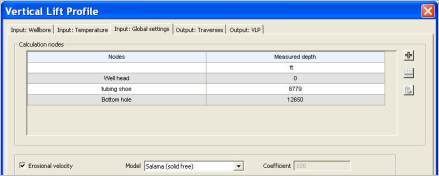
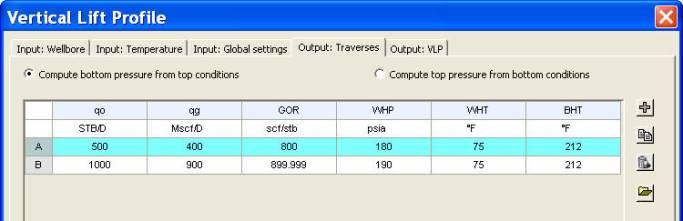
Ecrin v4.12 - Doc v4.12.02 - © KAPPA 1988-2009
Amethyste Guided Session #1
• Ame
GS01 - 7/19
C01.3 • Input: global settings
The ‘Input: Global settings’ tab is where specific model settings can be selected, such as the
erosional velocity calculation method, the static liquid column height or the integration scheme
along the flowstring. There, additional calculation nodes can be defined at locations where the
results are required. By default, Amethyste creates a calculation node for the wellbore and
flowline end points.
Add 1 additional calculation node at
8779 ft
(MD) as shown in Fig C01.1. Call it ’tubing shoe’.
Fig. C01.1 • adding 1 node
Check the
erosional velocity
box and pick the
Salama (solid free)
model.
C01.4 • Output: Traverses
The ‘Output: Traverses’ tab is where different production conditions can be specified. The well
response to these conditions will be given in detail along the flow string (e.g. traverses), and a
comparison will be possible with measured pressure data.
Add 2 production tests
as shown in the next picture (the GOR is automatically calculated):
•
Test A: [
qo: 500 STB/D, qg: 400 Mscf/D, WHP: 180 psia, WHT: 75 °F, BHT: 212 °F
]
•
Test B: [
qo: 1000 STB/D, qg: 900 Mscf/D, WHP: 190 psia, WHT: 75 °F, BHT: 212 °F
]
Fig. C01.2 • adding 2 tests

