Basic HTML Version
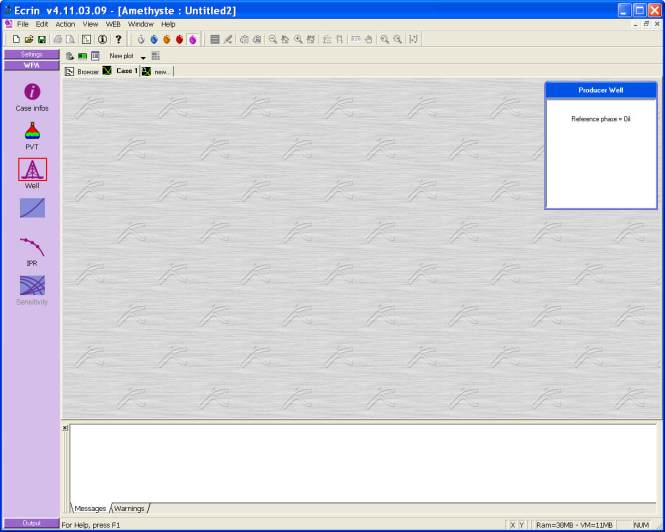


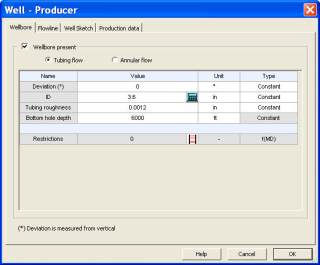
Ecrin v4.12 - Doc v4.12.02 - © KAPPA 1988-2009
Amethyste Guided Session #1
• Ame
GS01 - 3/19
Fig. A01.4 • Main screen
The Control Panel displays the WPA page with the highlighted Well icon
. The series of
icons from top to bottom follow the default path of the basic workflow used in a Well
Performance Analysis, the highlighted icon materializing the next recommended step.
B01 • Well data
B01.1 • Loading data
Click on
. The window shown below (Fig. B01.1) pops up.
Fig. B01.1 • Load data

