Basic HTML Version
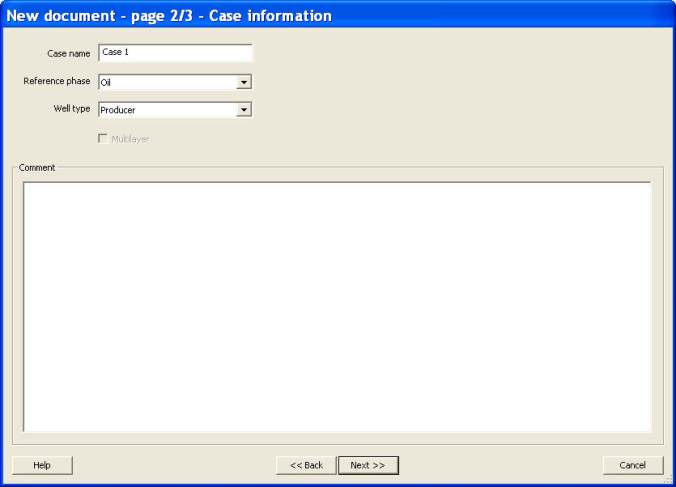
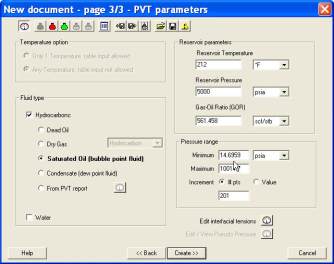

Ecrin v4.12 - Doc v4.12.02 - © KAPPA 1988-2009
Amethyste Guided Session #1
• Ame
GS01 - 2/19
Fig. A01.2 • Initialization dialog 2 of 3
Here, you can edit the case name, select the fluid of reference and the type of well. Keep all
values at their suggested defaults.
Click
to enter the PVT data.
Fig. A01.3 • Initialization dialog 3 of 3
In this window, we leave all the parameters at their default values. This defines a ’Saturated
Oil’ fluid, corresponding to the ’Oil’ reference phase selected in the previous dialog.
Click
. The main Amethyste screen is displayed.

