Basic HTML Version
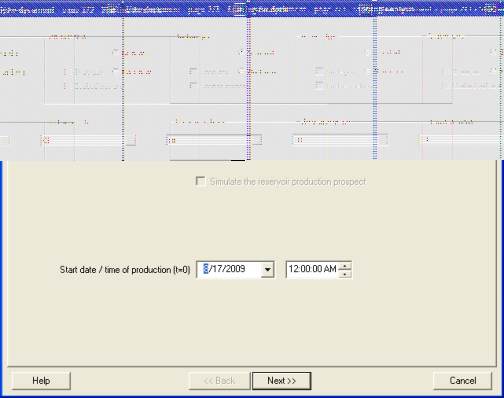
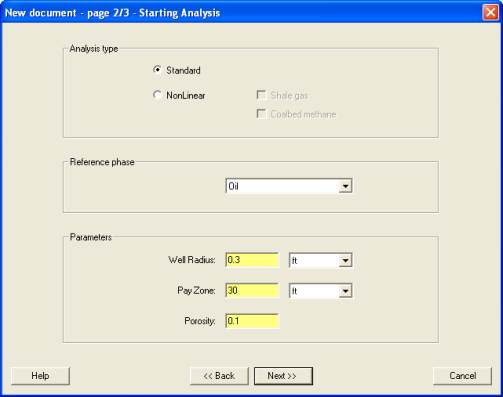
Ecrin v4.12 - Doc v4.12.02 - © KAPPA 1988-2009
Topaze Guided Session #1
•
TopGS01 - 2/25
When the mouse cursor is moved on top of any toolbar or control panel button, a brief
description of the corresponding option appears in a popup window and in the status bar.
Settings
is the open page when Topaze is started, this mode can be used to define permanent
user settings. Create a new document using the
New
icon in the toolbar (or the New option in
the File menu).
The dialog in Figure B01.2 displays the 4 tabs:
Main options:
selecting Document
structure and Reference time.
Information:
They can be typed in or
pasted from the clipboard. They are
printed in the report page.
Units:
document units.
Comments:
a text zone where any
relevant information can be typed.
Fig. B01.2 • Main options
Leave the Single-well Production analysis checked by default.
Press Next.
Starting analysis type, Fluid type and basic
test parameters.
Leave the reference phase as Oil, and keep
the default test parameters, rw, h, and
Φ.
Press Next.
Fig.
B01.3 • main parameters

