Basic HTML Version
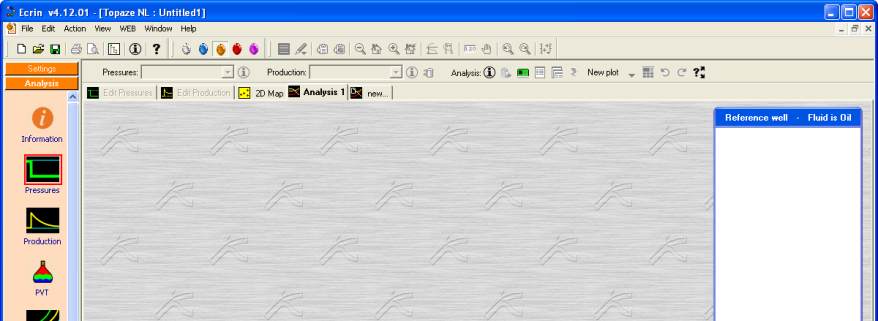
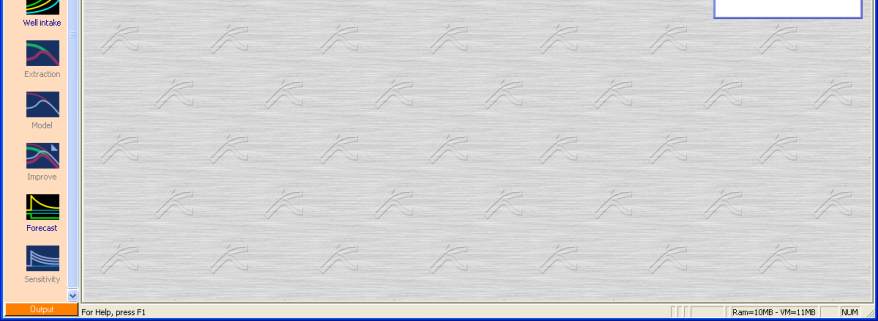
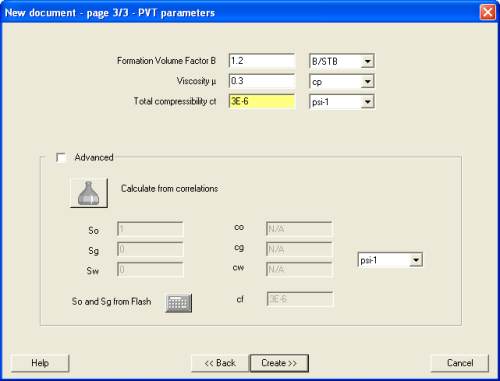
Ecrin v4.12 - Doc v4.12.02 - © KAPPA 1988-2009
Topaze Guided Session #1
•
TopGS01 - 3/25
The PVT parameter dialog is opened. In an
Oil case, only the formation volume factor,
the viscosity, and total compressibility are
requested.
They can be input or calculated by selecting
‘Advanced’ and clicking on
to invoke
a black oil model.
Change
B to 1.2
, and the
viscosity to 0.3
Press Create.
Fig. B01.4 • Oil PVT parameters
The document is created and the control panel now shows the Analysis page, Figure B01.5. At
the top of the main window are a new toolbar, and a series of tabs for accessing editing
facilities, the 2D Map, etc. Those will be illustrated later.
Fig. B01.5 • Document created, Analysis panel activated
The Default path in Topaze makes use of both rate and pressure histories. Nevertheless as this
section illustrates, it is possible to interpret rate data alone using conventional methods.
Section 4.3 will show the additional options offered after the inclusion of a pressure gauge.

