Basic HTML Version

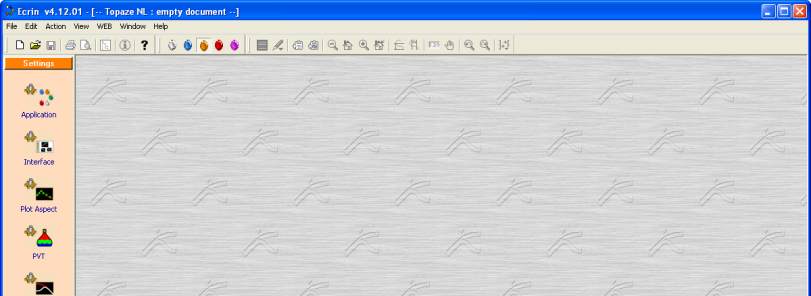
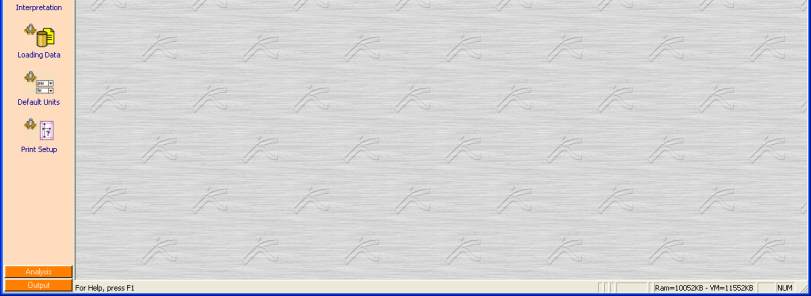
Ecrin v4.12 - Doc v4.12.02 - © KAPPA 1988-2009
Topaze Guided Session #1
•
TopGS01 - 1/25
Topaze Guided Session #1
A01 • Requirements
This guided tour provides a description of the facilities of Topaze through a synthetic oil
example. We recommend that you follow this session before anything else.
Note:
By default, the plot ‘Always show scales’ option is on. In this guided session, it has been
turned off (in Settings – Plot Aspects - Plots tab).
We will use the files TopGS01.asc and TopGS01.rat located in the Examples sub-directory of
your Ecrin installation directory.
B01 • Creating a Topaze document
Start Topaze.
The main program window is displayed with a control panel to the left, several toolbars at the
top, and an empty area that will subsequently be used for the plots. Every toolbar has a ‘grip
control’ (shown with 2 vertical lines) that can be used to drag the toolbar and dock it at a
different position, or leave it as a ‘floating’ toolbar inside the plotting area.
Fig. B01.1 • Startup screen
The control panel contains 4 different ‘pages’ that may be activated by clicking on the
corresponding button:
Settings, Multiwell, Analysis
and
Output
.

