Basic HTML Version
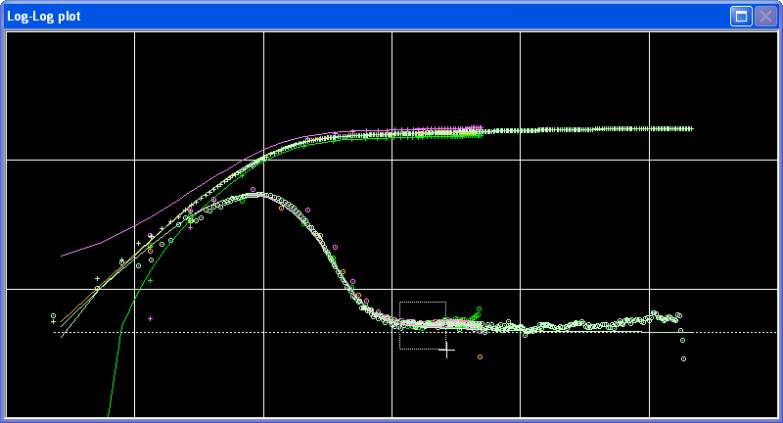
Ecrin v4.12 - Doc v4.12.02 - © KAPPA 1988-2009
Saphir Guided Session #4
•
SapGS04 - 4/11
Right click in the loglog plot and from the
popup menu choose the option Line Multiple
+ vs rate and Select Range.
Select the range as indicated by the white
square in the loglog plot in Figure C01.1.
This option will run a non-linear regression
over the chosen range to determine
permeability and the different skins for each
period within the range. This will return the
same kh from the semilog slope (same
slope) but different skins.
Fig. C01.1 • Select semilog straight line by range
The skin versus rate plot it is automatically displayed.
The Saphir screen should look like Figure C01.2 after having rearranged the plots by using
in the analysis toolbar.

