Basic HTML Version
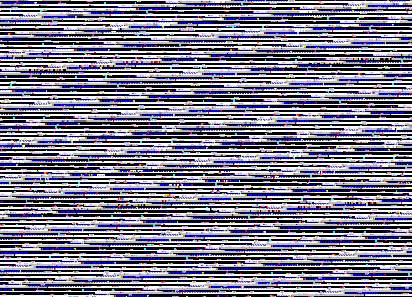
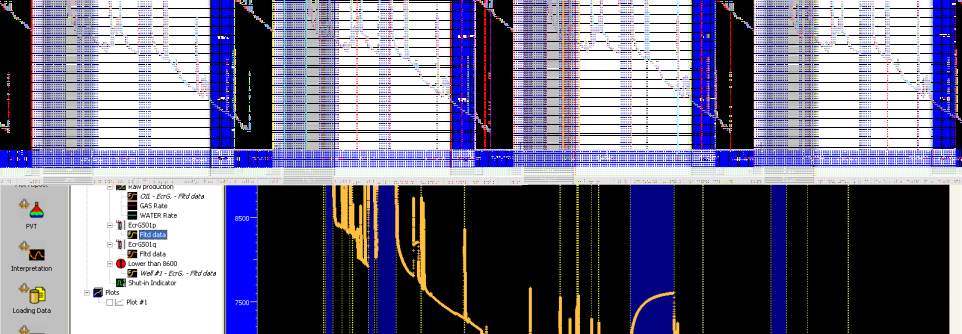
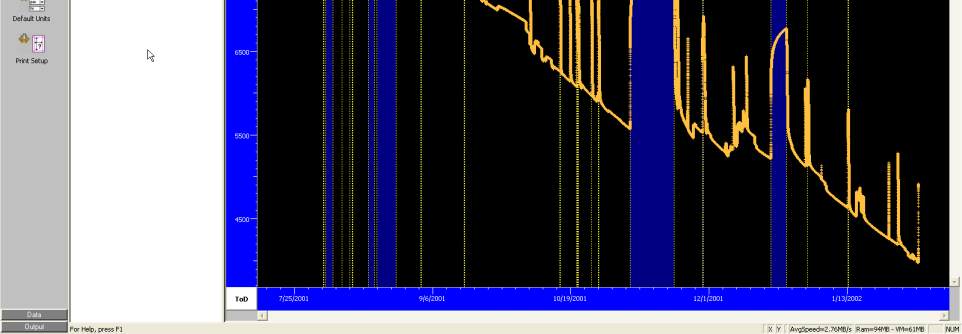
Ecrin v4.12 - Doc v4.12.02 - © KAPPA 1988-2009
25/33
Diamant Master Guided Session #1
•
DmmGS01 -
The shut-in detection settings dialog appears:
Make sure that ‘analyze the signature of the
data’ is checked with the displayed option
selected.
Set the minimum pressure change for a shut-
in to be 200 psia and minimum shut-in
duration to be 1 hour.
Press OK then unlock the channel again.
All the BUs detected automatically, according to the criteria, are highlighted:
Clicking on the node ‘Shut-in indicator’ displays all the BU’s detected.
Before using these multiple build ups for analysis purpose, we need to clean and adjust the
production history in order to get it synchronized with the pressure history.
Note
: Although the automatic detection
is very useful and can speed up significantly the data
pre-processing stage, it is based on an algorithm which may sometimes come up with incorrect
limits if the pressure build-up exhibits such behaviors as irregular humping, soft shut-ins, very
noisy shut-ins, etc. In those situations, you can correct the limits manually or semi
automatically. In our current case, the selection made automatically can be kept.

