Basic HTML Version
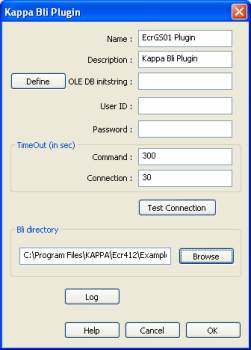
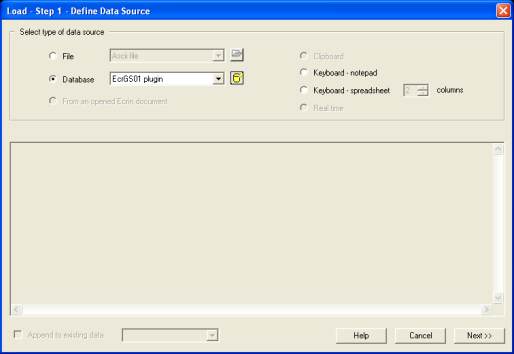
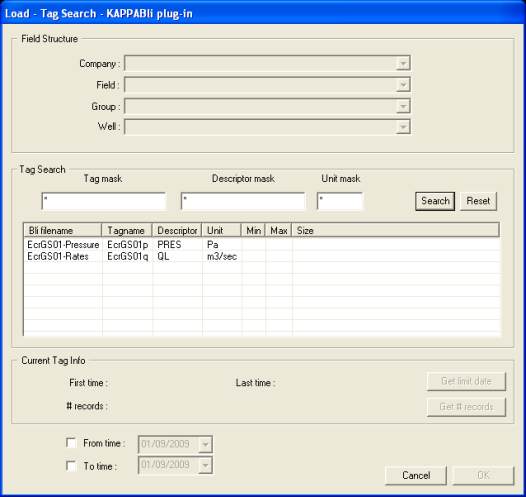
Ecrin v4.
2009
Ecrin Guided Session #1
• Ecr
GS01 - 7/37
12 - Doc v4.12.02 - © KAPPA 1988-
Fig. C01.6 • Kappa Bli definition
Fig. C01.7 • Load – Data source selection
Once in the Kappa Bli Database dialog (Figure C01.6), input a Definition name, i.e. 'EcrGS01
Plugin' and then using the 'Browse' button point to the folder where the BLI files have been
previously extracted (i.e. C:\Program Files\KAPPA\Ecrin 4.12\Examples\EcrGS01-BLI ) and
press OK.
Check the Database option and click
to proceed. See Figure C01.7.
Fig. C01.8 • Tag selection
The 'Database – Tag Search' dialog pops up (Figure C01.8), click on 'Search' to look for the
'EcrGS01-Rates' data set. Once selected, press OK or double click on this file.
This will automatically lead you to the 'Load – Step 2 – Data Format' dialog.

