Basic HTML Version
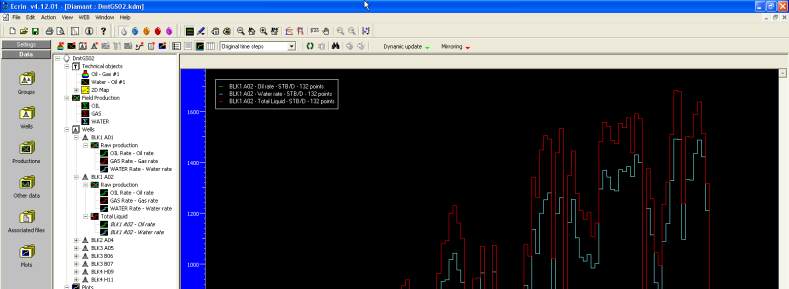
Ecrin v4.12 - Doc v4.12.02 - © KAPPA 1988-2009
Diamant Guided Session #2
•
DmtGS02 - 10/11
After OK is given, the sum is calculated. The corresponding
node with its inputs appears under the well.
You can drag and drop the ‘Total liquid’ channel onto
’Plot#1’ and make this plot active to see the result.
Fig. B01.10 • Sum oil/water rate
Create a new plot 'Plot #3', drop the 'GAS rate' and then the 'OIL rate' from the well BLK1 A02
onto the new node. Under this well again, create a new derived channel: name it ‘GOR’, Use
the Aspect button in the dialog to change the color of the output to yellow, keep the
‘Formula’ type and define the formula as ‘GasRate/OilRate’. Click on ‘Update list’, and in the
table below use the pick options to define ‘GasRate’ And ‘OilRate’ as the gas and oil rates of
the well BLK1 A02.
The output type must be set to ‘GOR’. Chose ‘scf/stb’ for the output unit and accordingly,
change the Unit for GasRate to ‘scf/D’ in the table, see Fig. B01.11.
Use the Aspect button in the dialog to change the color of the output to yellow. Validate
with OK and the GOR is calculated. Drop the GOR channel to ‘Plot#3’.
Uncheck ‘Plot#2’, check ‘Plot#3, and show all the plots, Fig. B01.12.

