Basic HTML Version

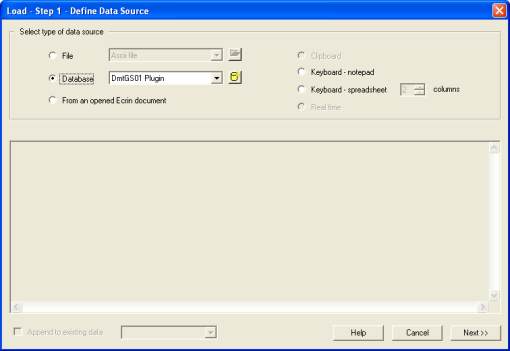
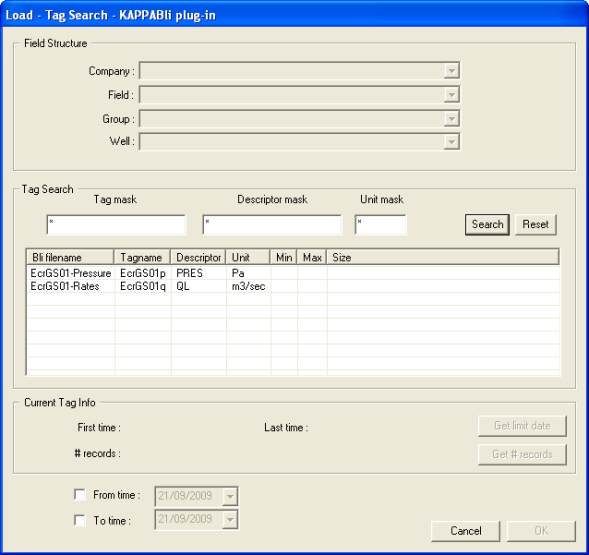
Ecrin v4.
2009
Diamant Guided Session #1
•
DmtGS01 - 9/18
12 - Doc v4.12.02 - © KAPPA 1988-
Fig. C01.6 • Kappa Bli definition
Fig. C01.7 • Load – Data source selection
Once in the Kappa Bli Database dialog (Figure C01.6), input a Definition name, i.e. 'DmtGS01
Plugin' and then using the 'Browse' button points to the folder where the BLI files have been
previously extracted and press OK.
Check the Database option and click
to proceed. See Figure C01.7.
Fig. C01.8 • Tag selection
The 'Database – Tag Search' dialog pops up (Figure C01.8), click on 'Search' to look for the
'EcrGS01-Rates' data set. Once selected, press OK or double click on this file.
This will automatically lead you to the 'Load – Step 2 – Data Format' dialog.

