Basic HTML Version
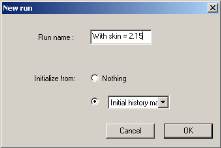
Ecrin v4.12 - Doc v4.12.02 - © KAPPA 1988-2009
Rubis Guided Session #4
• Rub
GS04 - 14/15
B03 • Back to the Rubis model
B03.1 • Re-simulating the model with the adjusted skin value
We will now take the adjusted skin value into account in the full history match Rubis model. Go
back to Rubis document, and create a new run by copy of the “Initial history match” run –
name it “With skin = 2.15”:
Fig. B03.1 • Creating a new run in Rubis
In this new run change the “Prod 1” skin value from 0 to 2.15 and re-simulate the model (you
do not need to modify any other parameter). The simulation should be completed in about
1150 time steps and 3 to 10 minutes, depending on the machine hardware.
When the model is completed, move to the browser tab, and drag the following nodes to the
Data store node:
The “Prod 1 – Oil” production node under
Initial history match – Current problem –
Wells – Prod 1 – Gauges:
The “qo (surface)” node under Initial history
match – Simulation output – Well results –
Prod 1 – Result gauges – Rates:

