Basic HTML Version
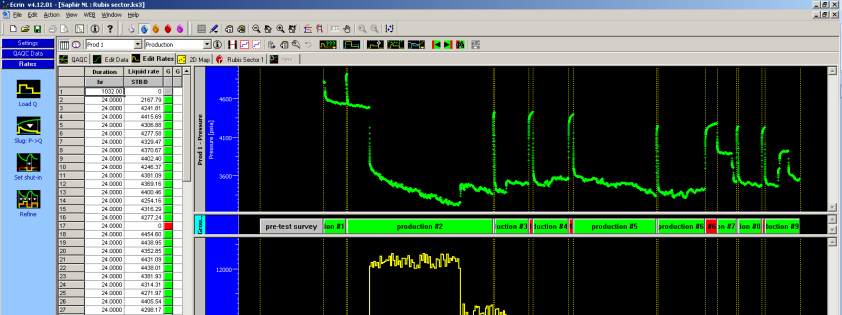
Ecrin v4.12 - Doc v4.12.02 - © KAPPA 1988-2009
Rubis Guided Session #4
• Rub
GS04 - 6/15
B02 • Saphir Analysis of the Rubis Sector
B02.1 • Generating the Rubis sector model in Saphir
The oil production and pressure data measured at the Prod 1 well during the year 1999 have
been transferred to the newly created Saphir file. Because Saphir is a well test analysis tool in
which the primary focus is transient flow analysis and simulation, no rate simplification
algorithm (aka, “fast modelling”) is available among the modelling options. On the other hand,
the oil production gauge contains one data step per 24 hours and we will simplify this gauge in
order to avoid a large - and useless, for the sake of the analysis - CPU overcharge.
To achieve this, move to the Edit Rates tab:
Fig. B02.1 • Saphir Edit Rates tab
Right now the oil production contains 310 steps, although several long-lasting plateaus are
clearly visible.
Select all data ( ) and click on the spanner ( ) to enter the “Processing the selection”
dialog. Move then to the third dialog tab (“Simplify”):

