Basic HTML Version
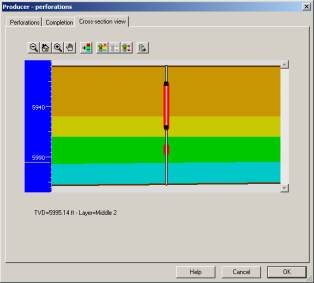
Ecrin v4.12 - Doc v4.
• Rub
GS03 - 9/22
12.02 - © KAPPA 1988-2009
Rubis Guided Session #3
Fig. B01.7 • Creating perforations for the Producer well
In turn, select each perforation and click on
to adjust their lengths to the
layers they intersect. In the end, both perforations should be visually joined:
Move now to the “Perforations” tab and set the opening time of the top perforation to
January 15
th
, 2020 by checking the box in the “Opening time” column and setting the right
date (in practice, we are making sure that the top perforation will never be opened during this
run). Set the skin of the (lower) perforation #2 to +3:
Click on OK to validate the changes – perforations are now defined for the Producer well.
Let us now perforate the four injectors:

