Basic HTML Version
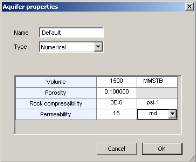
Ecrin v4.12 - Doc v4.12.02 - © KAPPA 1988-2009
6/22
Rubis Guided Session #3
• Rub
GS03 -
Click on to view all contour segments at
once in the table (each segment carrying a
number visible on the 2DMap):
Select the table cell on the “Bottom” line and
column “4” – as you can check on the 2DMap
the segment “4” is the western boundary:
Change the cell type to aquifer – the cell will
then turn blue:
Edit the aquifer settings by clicking on .
Change the aquifer type to “Numerical”, and
set the aquifer volume to 1500 MMSTB,
the permeability k to 15 md:
Click on OK to validate: the reservoir is now connected to an aquifer on its bottom – western
boundary.
B01.3 • Creating the Wells
We will now define a 5-spot pattern consisting of four water injectors located in the corners
and a producer in the center.

