Basic HTML Version
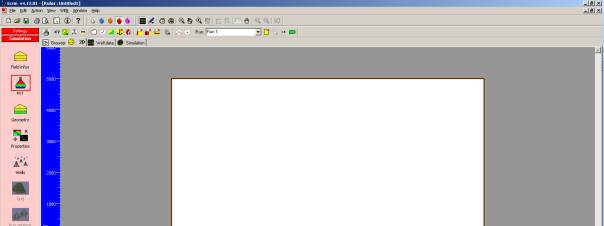
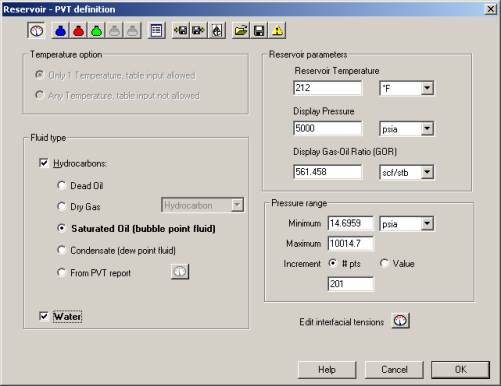
Ecrin v4.12 - Doc v4.12.02 - © KAPPA 1988-2009
Rubis Guided Session #1
• Rub
GS01 - 2/33
Accept all default values and upon completion the 2D Map tab
is displayed with several
toolbars at the top:
Fig. B01.2 • Startup screen
The control panel contains 3 different pages that may be activated by clicking on the
corresponding buttons:
,
and
. When the mouse
cursor is moved on top of any toolbar or control panel button, a brief description of the
corresponding option appears in a popup window and in the status bar (the status bar is the
bottom bar in the displayed screen). The project has been created and the
page
has been activated.
B01.2 • PVT Initialization
Click on the PVT icon in the Simulation page to edit the PVT definition, and set the fluid type to
saturated oil with water:
Fig. B01.3 • PVT Definition

