Basic HTML Version

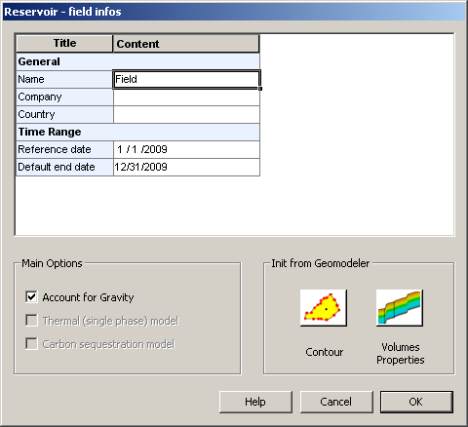
Ecrin v4.12 - Doc v4.12.02 - © KAPPA 1988-2009
Rubis Guided
• Rub
GS01 - 1/33
Session #1
Rubis Guided Session #1
A01 • Introduction
This chapter is an introduction to the basic features of Rubis. The exercise is by no means
intended to reproduce a realistic scenario. It is assumed that you have installed the Ecrin
workstation to follow this session. An isothermal three-phase model will be built and simulated,
the scenario comprising a water injector and a producer.
The session will use the five following files installed in the example directory during the main
installation of Ecrin: RubGS01_FieldMap.bmp, RubGS01_TopHorizon.asc,
RubGS01_ShaleThickness.asc, RubGS01_SandPermeability.asc,
and RubGS01_SandPorosity.asc.
Key functionalities presented: creation of the reservoir contour and faults from a
bitmap, layers definition, use of external datasets to define layer horizons and
petrophysical properties, pre-gridding and post-gridding visualization of the
geometry, initial state, KrPc, wells, simulation and results visualization.
B01 • Model Construction: New Document Creation and PVT Initialization
B01.1 • New Document Creation
Start Ecrin and click on the Rubis icon to make Rubis the active module. The main program
window is displayed with a control panel to the left, click on the new project button
and
the dialog for the identification of the new project is displayed:
Fig. B01.1 • “Field Infos” dialog

