Basic HTML Version
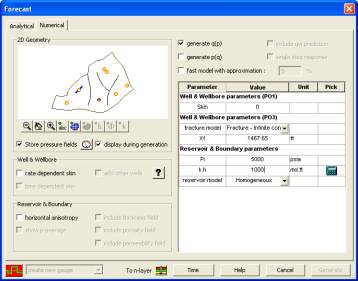
Ecrin v4.12 - Doc v4.12.02 - © KAPPA 1988-2009
Topaze Guided Session #2
•
TopGS02 - 5/12
B02• Using the Numerical model
The previous sections described how to build a problem using the 2D Map features. The
present section describes the generation of a numerical model for the defined problem.
The Numerical model, like the Analytical model in Topaze, can be used for interpretation (to
match some loaded data), or as a design tool. The latter use is demonstrated below.
Click on the Analysis 1 tab. Select the Forecast icon and choose the Numerical tab, see
Figure B02.1.
Fig. B02.1 • Forecast dialog
A number of controls are given, similar to what is offered with an analytical model.
Note that the 'Add other wells' is currently disabled. This is because no history (production or
pressure gauge) has been defined for those wells. This will be illustrated later.
Check that - option
to simulate rates from pressures.
To define the input pressure history click on
. The history is defined by entering a series of
pressure steps and their duration. We consider a
single pressure step of
1000 hrs, at 3000
psia
.
Change the
kh to 2000 md.ft
.
Generate the solution, Figure B02.2. If the legend is not displayed, click
.

