Basic HTML Version
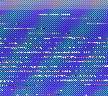

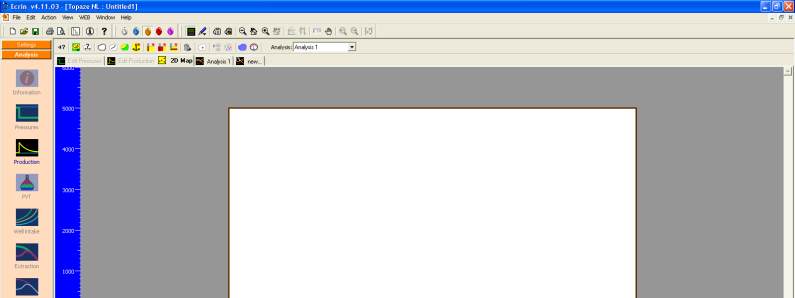
Ecrin v4.12 - Doc v4.12.02 - © KAPPA 1988-2009
Topaze Guided Session #2
•
TopGS02 - 1/12
Topaze Guided Session #2
A01 • Requirements
The following guided session uses the file TopGS02_FieldMap.bmp installed during the set up
of Topaze stand alone or Ecrin Workstation. It is assumed that you have at least studied the
Topaze guided session #1.
Launch Topaze and go through the process of starting a new project using the default path.
Single-well Production Analysis, Standard analysis, oil, default well and reservoir parameters
and default PVT.
B01 • 2D Map
Click on the tab '2D Map'. The 'Reference well' has been defined in the middle of the default
rectangle and the coordinates of the well is at (0,0).
Fig. B01.1 • 2D Map main screen
The well edition dialog can be accessed by a double click on the Reference well. In this dialog
the well parameters can be modified: radius, coordinates, etc... The well geometry may also
be modified and set to limited entry, fractured, horizontal or slanted (note that the slant effect
is handled by the addition of a semi-analytical pseudo-skin). Additional tabs are available to
load rate and pressure gauges.
Leave the default parameters and exit the Reference Well dialog.

