Basic HTML Version
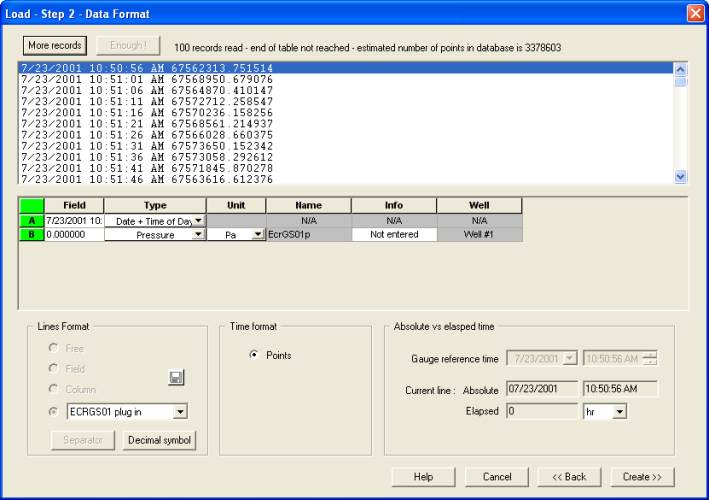
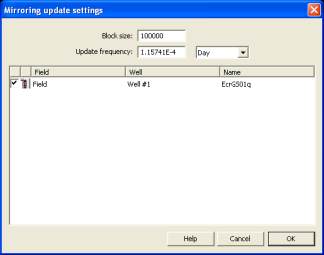
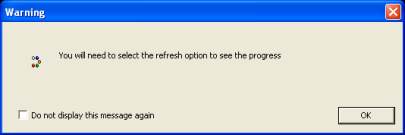
Ecrin v4.12 - Doc v4.12.02 - © KAPPA 1988-2009
Ecrin Guided Session #1
• Ecr
GS01 - 14/37
Fig. C01.19 • Data Format - Pressure
Press ‘Create’ to start the load process. The data are loaded by blocks automatically following
the mirror settings. Their size can be adjusted in the dialog ‘Mirroring settings’ accessed in the
drop list:
You will be warned to use the refresh button following the creation of the gauge.
Once the 3,377,929 points are loaded (they are stored in Well #1-EcrGS01-Pressure_001.kbl.
A preview sample is created (1000 time less points). Note that this is just a preview of the
mirrored gauge and is not the result of the filtering process. The points are just picked
following a regular sampling frequency for speed of display.

