Basic HTML Version
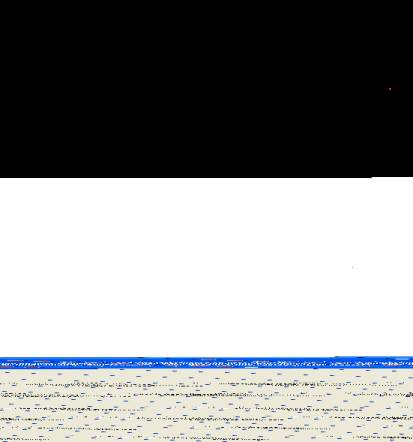
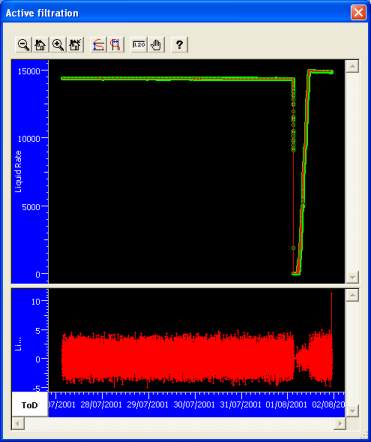
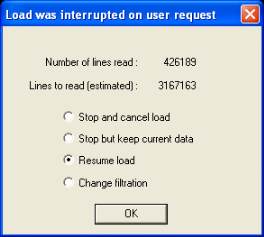
Ecrin v4.12 - Doc v4.12.02 - © KAPPA 1988-2009
Ecrin Guided Session #1
• Ecr
GS01 - 11/37
Once the filter parameters are selected the total data history can be loaded and filtered by
parts of 100,000 points. Select the
button at the bottom right of the dialog. For
each new interval, the filter is applied, and the new section is visualized on the screen as can
be seen on Figure C01.15.
If the software finds overlaps in the file, select 'Ignore new data' and click on
, the
load proceeds normally.
Fig. C01.15
• Load Data – Processing
The major advantage of this process is that the entire
data is never loaded completely in memory. You can
interrupt the process at any time and decide to:
Stop the load without saving the current data,
Stop and keep the loaded data,
Resume load without changing any parameters,
Change the filtration parameters for the rest of
the data.

