Basic HTML Version

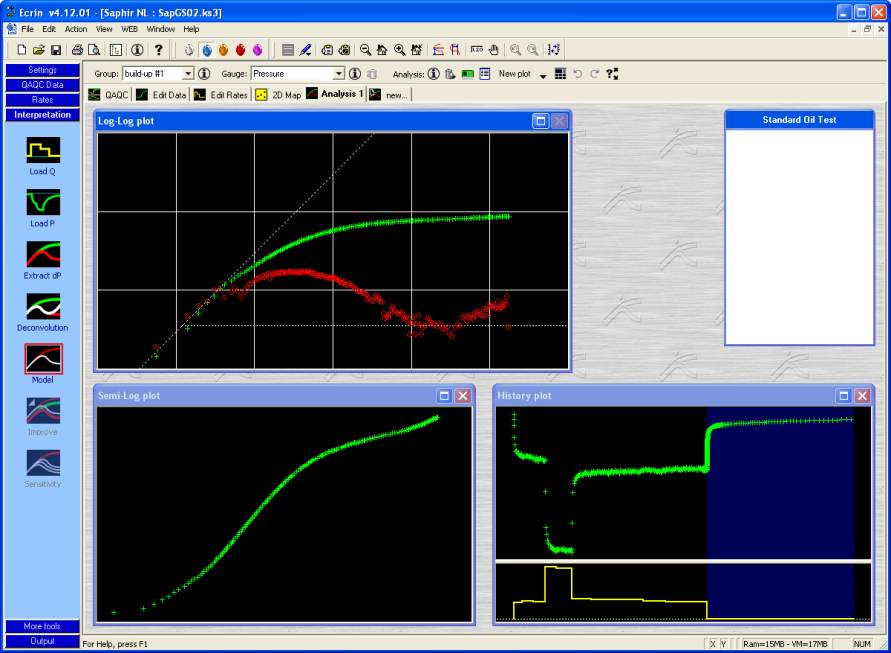
Ecrin v4.12 - Doc v4.12.02 - © KAPPA 1988-2009
Saphir Guide
• Sa
pGS02 - 1/8
d Session #2
Saphir Guided Session #2
A01 • Requirements
It is assumed that you have already studied the guided session #1 in order to know how to
load and organize the data. In this session we will bypass the initialization phase and load
directly an already created Saphir file SapGS02.ks3 that you will find in the installation
Examples directory.
The session will cover the building of a manual model and pick options, KIWI and multiple
models.
B01 • Pseudo steady state double porosity
Launch the application. Saphir has already been installed either as standalone or as part of
the Ecrin suite workstation. In case you are running the workstation mode, click on the Saphir
icon
and then on the Open icon
to open the file, in case Saphir is running as
standalone click directly on . Browse to the Examples directory and open SapGS02.ks3.
Your screen should look like Figure B01.1.
Fig. B01.1 • Saphir main screen

