Basic HTML Version
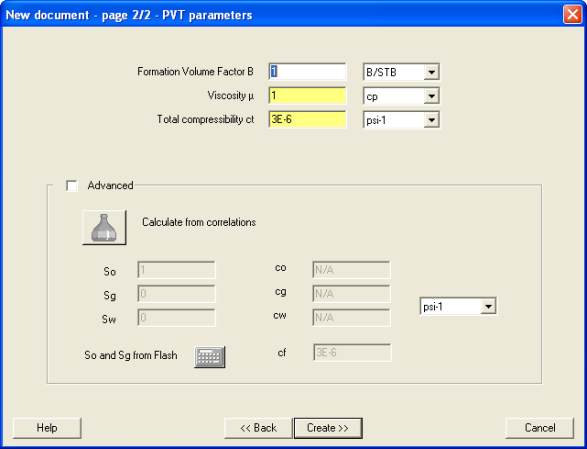
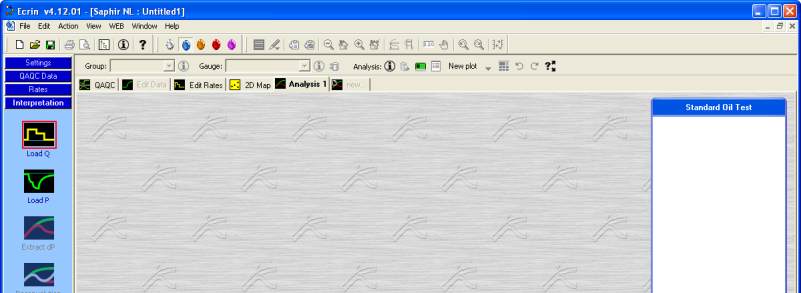
Ecrin v4.12 - Doc v4.12.02 - © KAPPA 1988-2009
Saphir Guided Session #1
• Sa
pGS01 - 2/12
Fig. A01.2 • Initialization dialog 2 of 2
You input the PVT characteristics, the formation volume factor, the fluid viscosity and the
system compressibility. Keep all values at their suggested defaults.
Click
to create the new project. The Saphir main screen is displayed.
Fig. A01.3 • Saphir main screen
The main screen is opened with the 'Interpretation' page active. This page (or panel) contains
seven icons and by clicking consecutively on the icons from top to bottom, executing the
dialogs and instructions, you will follow exactly the default path of the basic workflow used in
pressure transient analysis.

