Basic HTML Version

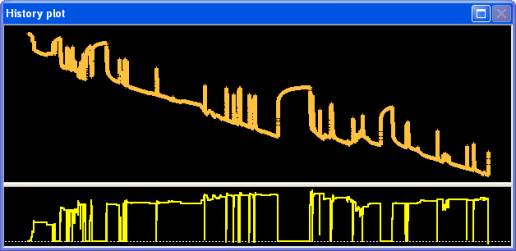
Ecrin v4.12 - Doc v4.12.02 - © KAPPA 1988-2009
Diamant Master Guided Session #1
•
DmmGS01 - 30/33
E.7.5
Initialization of PTA
Come back in the Saphir main window.
You get the Pressure and Production history plot (revert the Pressure gauge to the full history
if you loaded a partial section as indicated above).
¾
Because the pressure and production have been synchronized using the corrected
production options, there is no need for calibration. At most, we may need to simplify the
rate steps so that we get a simpler rate history to fasten simulation.
Note:
This is NOT needed in this demonstration but we will provide the procedure here for
the sake of completeness. To simplify rate, in Saphir, go to Edit rate, select all the rate
data
, open the processing box
, select the tab ‘Simplify’ and impose a ‘% Delta’ of
5% for rate simplification. Press OK, the rate steps are reduced.
¾
We can proceed directly with a pressure transient analysis, by extracting the longest build
up, using the 'Extract dP' button
, then
to visually pick the desired build up.

