Basic HTML Version
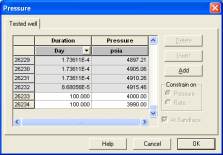
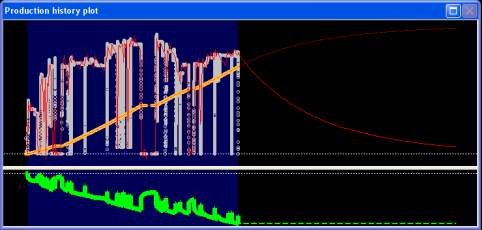
Ecrin v4.12 - Doc v4.12.02 - © KAPPA 1988-2009
Ecrin Guided Session #1
• Ecr
GS01 - 37/37
F01.1 • Forecast
Click the Forecast button
and choose to extrapolate the current model
and to generate q(p).
Click on the button
to enter the forecast criteria.
Hit the Duration unit header, change it from ‘Hours’ to 'Day'.
Add two lines to forecast the production forward 200 days, respectively
100 days
at a
pressure of
4,000 psia
(expected flowing bottomhole pressure) and
100 days
at a pressure
of
3,990 psia
.
Fig. F01.5 • Forecast criteria
Click 'OK' and 'Generate'. Forecast is displayed in the history plot, Figure F01.6.
Fig. F01.6 • Forecast
This concludes Ecrin Guided Session 1.

