Basic HTML Version

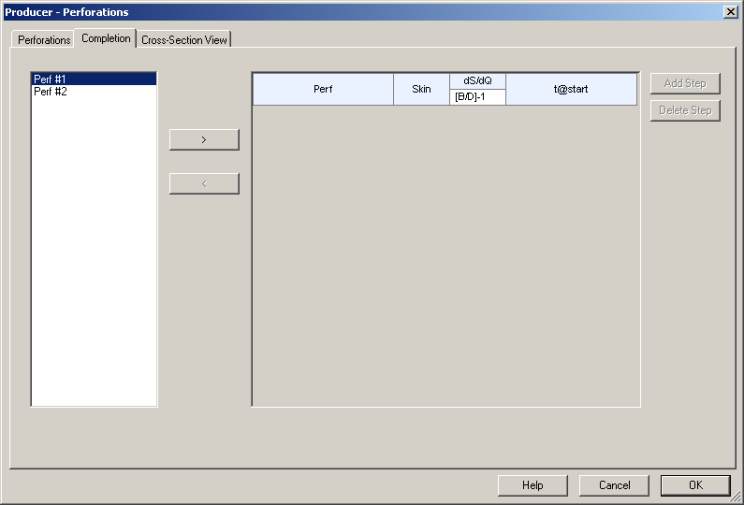
Ecrin v4.12 - Doc v4.12.02 - © KAPPA 1988-2009
Rubis Guided Session #3
• Rub
GS03 - 19/22
Fig. C01.3 • Creating the”Frac” run
In this new run, edit the wells by clicking on the “Wells” button in the “Simulation” page.
Select the producer and click on “Perforations”, then move to the Completion tab:
Fig. C01.4 • Editing the completion of the producer perforations
In this tab, select the lowest perforation
(Perf#2) and click on
to edit its skin
value(s):
In the second line of this table, enter -1 for
the skin value and change the corresponding
t@start to January 20
th
, 2014:
Click on OK to validate: in the above, we have set that the Perf #2 skin will switch to -1 after
January 20
th
, 2014. Before this date the skin value will remain at its default value recalled in
the first line of the table: skin = 3.

