Basic HTML Version
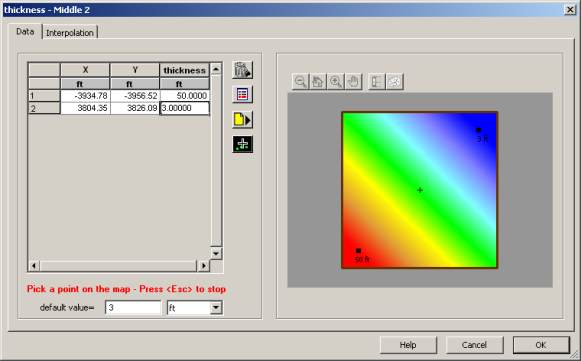
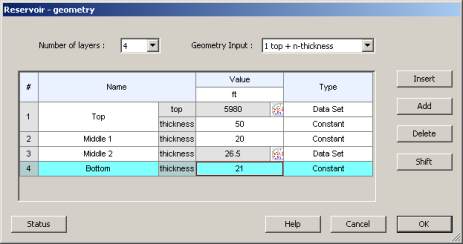
Ecrin v4.12 - Doc v4.12.02 - © KAPPA 1988-2009
Rubis Guided Session #3
• Rub
GS03 - 3/22
Click on OK to validate. Then in
turn set the “Middle 2” layer
thickness type to “Data Set”, and
click on
. Use the pick option
( ) to set a thickness of 50 ft in
the South-West and 3 ft in the
North-East:
Set the “Top layer” thickness to 50 ft, the
“Middle 1” layer thickness to 20 ft and the
“Bottom layer” thickness to 21 ft:
The final display of the Reservoir – Geometry should be as shown below:
Fig. B01.3 • Final display of the “Reservoir – Geometry” dialog
Click on OK to validate the new geometry.

