Basic HTML Version

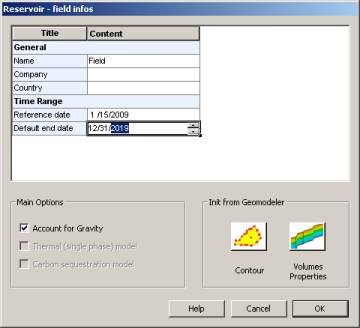
Ecrin v4.12 - Doc v4.12.02 - © KAPPA 1988-2009
Rubis Guided Session #3
• Rub
GS03 - 1/22
Rubis Guided Session #3
A01 • Introduction
This chapter is an illustration of some more advanced features of Rubis, in which several
waterflood scenarios will be simulated and compared. It is assumed that the basic
functionalities shown in the first guided session are mastered. Like the previous guided
sessions, this exercise does not pretend to be realistic but to show Rubis features.
Key functionalities presented: multi-run document, comparison of results between
runs, time dependent skin, delayed perforation openings, creation of an aquifer,
vertical anisotropy, output and use of global results.
B01 • Creating the Base Case Scenario
B01.1 • PVT and Reservoir Geometry
Start Ecrin and make Rubis the active module.
Create a new document. In the “Reservoir – Field Infos” dialog change the reference date to
January 15
th
, 2009 and the default end date to December 31
st
, 2019:
Fig. B01.1 • “Reservoir – Field Infos” dialog

