Basic HTML Version

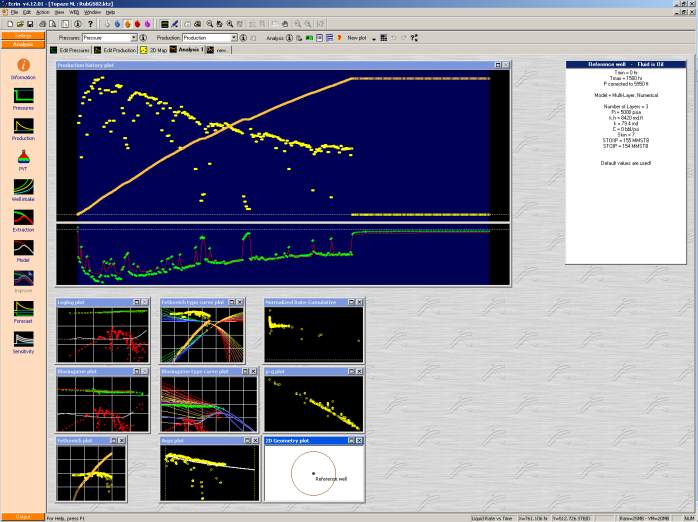
Ecrin v4.12 - Doc v4.12.02 - © KAPPA 1988-2009
Rubis Guided
• Rub
GS02 - 1/16
Session #2
Rubis Guided Session #2
A01 • Introduction
This chapter is an introduction to some more advanced features of Rubis, as well as an
illustration of the drag and drop possibilities offered by the inclusion of Rubis into the Ecrin
workstation. A Topaze interpretation will be copied and re-simulated in Rubis. Then the initial
Rubis model will be extended before to be copied back to Topaze. As for the previous guided
session, this exercise is by no means intended to reproduce a realistic scenario.
The session will use the five following files installed in the example directory during the main
installation of Ecrin:
RubGS02.ktz,
RubGS02_WO_Kr.asc,
RubGS02_OG_Kr.asc.
Key functionalities presented: drag and drop from Topaze to Rubis and from Rubis to
Topaze, creation and use of well logs output, use of gauge data as well targets, use
of gauge data for comparison with the model, load of relative permeability data from
files, creation of dead zones.
B01 • Copying a Topaze Document to Rubis
Start Ecrin and load the file RubGS02.ktz:
Fig. B01.1 • RubGS02.ktz completed Topaze interpretation

