Basic HTML Version
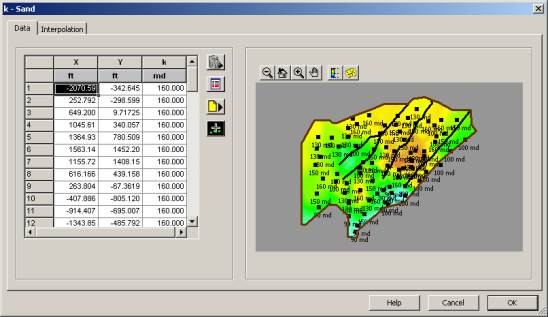
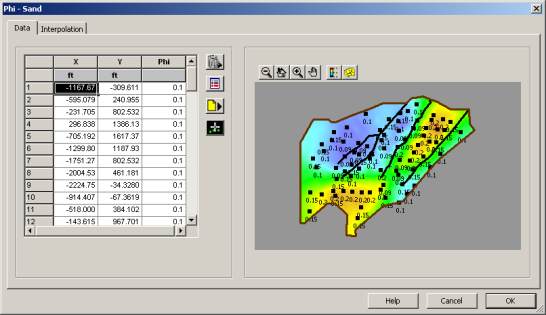
Ecrin v4.12 - Doc v4.12.02 - © KAPPA 1988-2009
Rubis Guided Session #1
• Rub
GS01 - 11/33
Then select the Sand layer in the table
located on the left-hand part of the
dialog:
Click on the button below the table to
create a new property set, and rename it
“Sand Rock”. Proceed identically to create
a specific property set for the Shale layer
(“Shale Rock”), to finally get the following
display:
Select the Sand Rock property set in the
assignment table in order to edit its
petrophysical properties – listed on the
right. In the petrophysics table change
the permeability (k) type from “Constant”
to “Data set”:
Click on to get back to the data
load and edition dialog already
visited when defining the reservoir
layers.
Load ( )
“RubGS01_SandPermeability.asc”:
Proceed similarly to define the sand
porosity from the data contained in
the “RubGS01_SandPorosity.asc”
file:

