Basic HTML Version

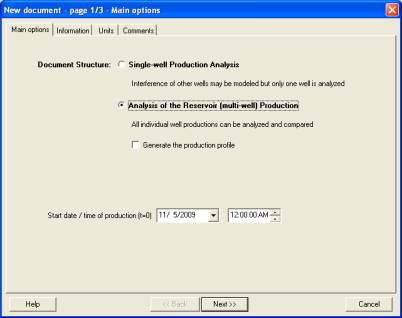
Ecrin v4.12 - Doc v4.12.02 - © KAPPA 1988-2009
Topaze Guided Session #3
•
TopGS03 - 1/16
Topaze Guided Session #3
A01 • Introduction
This guided session uses the file TopGS03.dp2 installed during the set up of Topaze stand
alone or Ecrin Workstation. It is assumed that you have studied the Topaze guided sessions #1
and #2 in which you learn the basic Topaze options and methodologies.
This session illustrates the multi-well capabilities of Topaze. A simple DMP2 file (Dwights Detail
Production Export Format) containing productions from different wells will be loaded and
analyzed, and a field profile will be built. Only simplistic models will be used in the process, as
the objective here is not to demonstrate the modeling capabilities of Topaze.
B01 • Loading Data
Click on New Document and set the document structure to multi-well, as shown below:
Fig. B01.1 • Multi-well new document
Click on Next to confirm the document creation. Unlike in the single-well case, you are not
required to define test nor well parameters since this multi-well document does not contain
any starting analysis, and is initialized without any well.

