Basic HTML Version
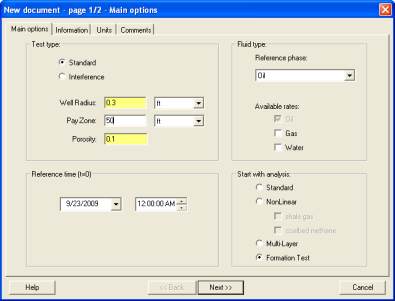
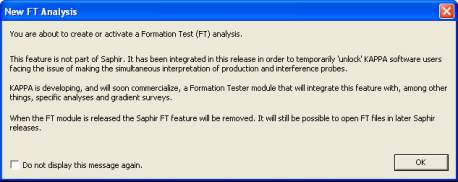
Ecrin v4.12 - Doc v4.12.02 - © KAPPA 1988-2009
Saphir Guided Session #7
• SapGS07
- 2/10
B01 • Creating a New Document and Loading the Test Data
B01.1 • New Document Creation
Create a new document in Saphir. Set the analysis type to ‘Formation Test’, change the pay
zone thickness to 50 ft.
Fig. B01.1 • Create a new document
In the PVT parameters page, keep the default values for the PVT parameters (B=1 B/STB,
μ
=1
cp, c
t
=3E-6 psi
-1
). Click on Create to proceed with the document initialization.
The first time such an FT analysis is created, the screen below is displayed with the warning
given earlier in the Introduction.
Fig. B01.2 • FT Analysis warning

