Basic HTML Version
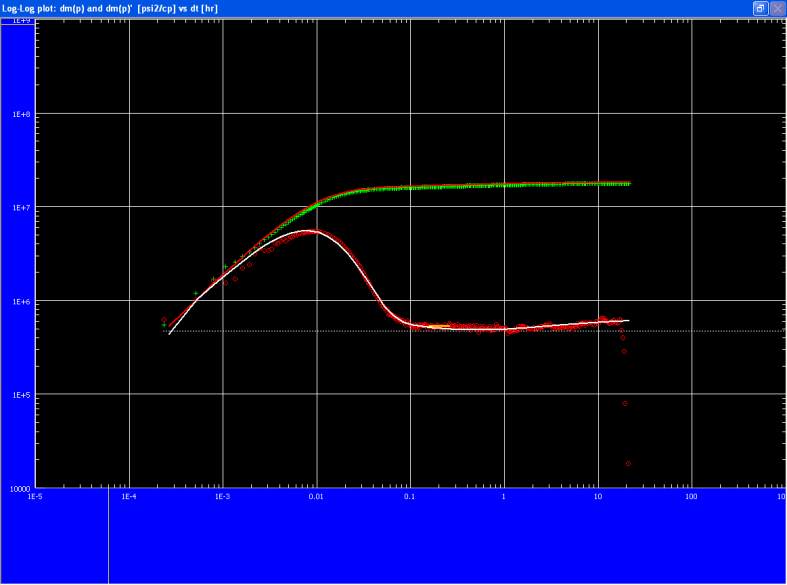
Ecrin v4.12 - Doc v4.12.02 - © KAPPA 1988-2009
Saphir Guided Session #4
•
SapGS04 - 9/11
E01 • Finalizing the model match
Let’s work on the final buildup.
Go to the Group droplist in the analysis toolbar and choose buildup #4. The late time data of
the derivative does not match properly, this is most probably caused a change in mobility due
to the proximity of bottom water.
In order to model this phenomenon analytically you can use an equivalent linear composite
model.
Click on the Model dialog icon and change the Homogeneous reservoir option to Linear
composite. This adds the distance to the gas/water interface, the mobility and diffusivity ratio
to the model parameters. A leakage factor of the interface is also added.
Use the pick options to set the parameters.
You should end up with a loglog match similar to the one illustrated in Figure E01.1.
Fig. E01.1 • Final loglog match

